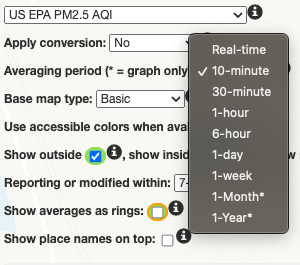We recommend users register their indoor sensors to the PurpleAir Map for a few reasons.
Map Features
Users who register their sensor to the map, whether as public or as private, have immediate access to a wide variety of useful data from their sensor. Some of the most used features of the map include:
- Conversions for Different Types of Particulate Matter
- Varying Averaging Periods
- Data Graphs
- Data Layers
You can find more information about map configuration settings in the PurpleAir Map Guide.
However, the benefits of the map can include more than just your own sensor. For instance, comparing your sensor to others in the area, whether indoor or outdoor, can be very informing. Looking at other inside sensors can show you if there are indoor air quality trends locally that you should keep in mind. Additionally, comparing data to outdoor sensors can tell you if your indoor air is worse than outside, and if it is something you should consider improving.
Map indicators for indoor sensors are outlined with black, outdoor sensors have no outline.
Community Research
Users who register their sensors to the map as public sensors support air quality research.
Indoor air quality is viable to follow trends in an area, even if you keep your home’s air clean. This data can be very useful for researchers who are seeking to understand our air better. One of the main goals of PurpleAir is to make air quality data accessible to everyone. This includes researchers who can examine that data and use it to benefit everyone.
This sort of research is also already occurring! One such example can be found here, published by the American Chemical Society: https://pubs.acs.org/doi/abs/10.1021/acs.est.0c06937. This study looked at changes to indoor air quality during lockdowns in California.
Of course, the decision to put your sensor on the map is up to you. However, we would encourage you to do so for your benefit, and for the communities!
Privacy
For information on how to ensure your sensor’s privacy, check out this community article: How Private Is My Sensor?
Learn More
Which AQI Data Layer to Choose
My Sensor Isn’t Showing Up On The PurpleAir Map
The “Apply Conversion” Field